CELEBRATING COMPUTING AT TPA

Celebrating Typing

TYPING CLUB - TYPING JUNGLE
Children in year 5 and 6 are improving their Typing skills with TypingClub - Typing Jungle, a great option for engaging our pupils and tracking student data. It also provide instant feedback and accuracy assessments at the end of each lesson and students can also get motivational badges.They also can practice with fantastic typing games in the ICT suite. Keep working!!!


TYPING CLUB - TYPING JUNGLE
Children in year 3 and 4 are also improving their typing skills. They are using Jungle Junior from Typing Club. Jungle Junior is a kid friendly typing lesson plan with more than 200 interactive lessons, games and videos.


WORLD TYPING DAY - January 8th
World Typing Day takes place on January 8th every year. To celebrate it, during this week, KS2 children have been learning about the importance of Touch Typing as a valuable skill. They learned about the history of typing and were able to see how old typing machines work. They also learned about the reason for the QWERTY keyboard layout.
Year 5 and year 5 tested their typing speed and accuracy

MOUSE AND TYPING SKILLS IN KS1
Children in year 1 and 2 have been introduced to typing terminology. They were taught the correct way to sit at the keyboard and learnt how to use home, top and bottom row keys. Before it, they were improving their mouse skills with some good game at the computer bays.

Best TPA Typers
2024/2025
Year 5
Year 6
Celebrating Coding
CODING COURSES - KS2
When it comes to preparing our children for the future, there are few better ways to do so than to help them learn to code! Coding helps kids develop academic skills, build qualities like perseverance and organization, and gain valuable 21st century skills such as developing apps. All children in KS2 have been enrolled in a different course so then can continue learning outside of school.
Through these courses children are learning the basics of computer science and internet safety. At the end of the course, they will be able to create their very own game or story. This courses covers the basics of programming, collaboration techniques, investigation and critical thinking skills, persistence in the face of difficulty, and internet safety.


LOGO - YEAR 5
Logo is an educational programming language (text-based coding language), children in year 6 are using 2Logo in Purple Mash to practise basic single line Logo programming. 2Logo gives children the opportunity to control an on screen Turtle using a range of commands and will prepare them for the demands of more complex text-based coding.




FIRST STEPS WITH PHYSICAL COMPUTING, 2GO AND BEE BOTS
2Go gives children the opportunity to control an object on a screen using a range of instructions. We used this app as a follow on from using an Bee-Bot emulator and then floor robots (BeeBots).




HOUR OF CODE 20235- December 9-15, 2024
Every year, our students in KS1 and KS2 eagerly participate in the Hour of Code, a global event that sparks creativity and curiosity in the world of computing. At our school, we are proud to offer a wide range of engaging, fun, and educational activities through our TPA Hour of Code website. It's amazing to see our young learners dive into coding, problem-solving, and computational thinking, all while building essential skills for their future. This special event not only celebrates the power of technology but also fosters a sense of accomplishment as students unlock their potential and discover the exciting possibilities of the digital world. Well done to all our budding coders!
KS1 ACTIVITIES

KS2 ACTIVITIES

Celebrating Physical Computing
PHYSICAL COMPUTING WITH LEGO WEDO 2 IN YEAR 5
In Year 5, children learn physical computing using Lego WeDo 2.0 robotic kits, which provide an engaging way to explore technology through hands-on activities. By building and coding projects like a cooling fan and a Mars rover with a motion sensor, students not only gain essential programming and engineering skills but also use their previous knowledge of computing to code their creations. This allows them to build on what they have learned and apply their skills to solve real-world problems. The interactive approach brings abstract concepts to life, allowing children to see the immediate impact of their work. Throughout these projects, children have fun while developing a deeper understanding of STEM principles, sparking their curiosity and enthusiasm for technology and creating a strong foundation for future learning.



PHYSICAL COMPUTING WITH MICRO:BIT IN YEAR 6
In Year 6, children explored Physical Computing using Micro:bits, bringing their coding skills to life through hands-on projects. They programmed their devices to create a Name Badge, Beating Heart, Emotion Badge, Accelerometer, and Step Counter, experimenting with sensors, LEDs, and motion detection. The children really enjoyed seeing their code produce real-world results, making learning both fun and interactive while used their previous knowledge of coding. Physical computing is an important part of primary computing as it helps develop problem-solving skills, creativity, and a deeper understanding of how technology interacts with the physical world. It was an exciting and valuable experience for all!

ROBOTIC CLUB IN YEAR 5 AND YEAR 6
At TPA, we run an exciting robotics club for Year 5 and 6, providing children with a fantastic opportunity to explore physical computing and apply the coding concepts they learn in their computing lessons. Through hands-on projects such as a race car, a rescue helicopter, and Milo the Science Rover, pupils develop problem-solving skills and gain a deeper understanding of how technology works in the real world. Using a range of sensors, including motion and tilt sensors, they programme their robots to complete various challenges, fostering creativity, teamwork, and critical thinking. This engaging experience not only enhances their computational skills but also inspires a passion for STEM subjects from an early age.



Celebrating Digital Music
COMPUTING MUSIC IN KS1
In year 1 the children started to look at how to create a pattern of music using the programme 2Sequence on purplemash. They followed the instructions to drag and drop sounds of different instruments into the grid to explore harmonies.
In year 2 children have explored a range of different music and sound programmes to create our own ensembles and clips of sounds and music.
We used Mushy Music to learn about different instruments and how they make their sounds. We followed beats and attempted to play music in time!


COMPUTING MUSIC IN LKS2
Children in year 3 and 4 have been introduced to making music digitally using different software. They are exploring, editing and combining sounds to create tunes. They also have been thinking about how music can be used to express feelings. They were learning about how modify tempo, instruments to record a simple song. They also were taught how to save their creations.




COMPUTING MUSIC IN UKS2
Children in year 6 and 6 used different software to sort, collate, edit and store simple digital content (Music). They used Chrome Music Lab, a website that makes learning music more accessible through fun, hands-on experiments. We use Chrome Music Lab as a tool to explore music and its connections to science, math, art, and more. They also used the Song Maker children can make their very own music. They also used a Virtual Piano to record and share a short clip. In different lessons they also learn about the Theremin, an electronic musical instrument controlled without physical touching. Then children use the Theremin Doodle to learn more about this instrument. and used a couple of virtual theremins included in the TPA Computing website. Another app they used was Isle of Tune, an interactive music website that allows kids to compose melodies and drum/percussive patterns using a very visual format that consists of roads, cars, trees and buildings. Also, the use the Doodle created to celebrate the 44th Annyversary of the birth of Hip Hop. Firstly they saw a video presented by hip-hop pionner Fab 5 Freddy, that explains how Kook Herc extended the “breaks” in the records he played by using two turtables. The video is followed by an interactive game, where children get two turtables, a cross-fader and a selection of records to mix music. The second part of this lesson we used Incredibox to explore beat boxing and create and share their masterpieces.




Celebrating AI
AII (ARTIFICIAL INTELLINGENCE IN KS2)
Year 5 and Year 6 students learn about AI, gaining insights into this emerging technology and demystifying its role in the future. The lesson aims to equip students with the knowledge to navigate the digital world safely.This lesson covers:
- Know the importance of keeping personal information private.
- Understand the impact of positive and negative content online on mental and physical wellbeing.
- Identify a range of ways to report concerns about content and contact.
- Be aware of how to keep themselves safe and secure.
- Use digital technologies to search, access and retrieve information and be aware that not all of this information will be credible.
- Identify and assess risks and take steps to reduce them.
- Know how to ask for help when they need it from people they trust.
- Explain the importance of accurate and reliable data to ensure a desired outcome.
After the introduction children have the chance to try different AI apps:

QUICK, DRAW
This is a game built with machine learning. Children draw, and a neural network tries to guess what they’re drawing.

ANIMATE ANYTHING
Animated drawings with Meta AI Research. Children use pixel art to draw a character and bring it to life using the meta app.

CODING A DANCE PARTY: AI EDITION
Learn about artificial intelligence (AI) concepts to create your own virtual dance party showcasing today's top artists. With dozens of songs to choose from, reach every student no matter their music taste. It's time to strut your stuff!
CHAI THE AI BOT

CAN AI MAKE ART?
Pick a picture and choose the style. The AI will add the style to your first picture!

Chai the AI Bot is a friendly AI chatbot. Ask Chai any question they like (no rude questions please - Chai will refuse to answer!). You can ask Chai questions like “What is AI?”, “Why should I learn AI?”, “Is AI smarter than a 5th grader?”, “Does AI make mistakes?”, “How does an AI learn?”, and more.

CODING. AI FOR OCEANS
Enjoy Code.org’s first step in a new journey to teach more about AI. When you use the AI for Oceans activity you are training real machine learning models.
Celebrating Animations
Animation is one of the most exciting advances in education technology, At TPA, students in Years 4, 5, and 6 have the opportunity to explore their creativity through animation and video-making using various apps. This not only develops their technical skills but also nurtures their ability to plan stories and construct engaging narratives—key competencies that extend across multiple subjects. By designing their own animations, pupils bring their ideas to life, combining digital literacy with storytelling in a way that enhances their confidence, problem-solving, and collaboration. The process of planning, sequencing, and refining their work fosters a deeper understanding of storytelling structures, making it a valuable skill that supports learning in English, art, and beyond.








Cross curicular links Animation with other subject areas:
At TPA, we aim to make learning cross-curricular by integrating other subject areas into our projects. For example, when teaching animation, children create videos that explore topics from different subjects. In Science, they might animate the solar system, bringing planets and their orbits to life. In Geography, they produce videos about volcanoes, illustrating how they erupt and form. In Spanish, they create animations on topics such as their favorite toys or foods, helping them reinforce vocabulary in a creative way. This approach not only enhances their computing skills but also deepens their understanding of other subjects in an engaging and meaningful way, making what they learn more relevant and connected to the real world.
Celebrating Digital Art
Digital Art in Year 1
During LB3 the children were introduced to paint and 3D paint. They explored how to change the background colours and how to use a variety of mediums to create pictures. Once they gained an understanding of basic skills, they then tied in their 2D and 3D shape knowledge and explored how to move and manipulate the shapes. The children created pictures that were then used in English to describe characters from stories we were reading.
Digital Art in Year 3
Children were introduced to different computer art tools and were able to create, save, share and print their very own digital art master piece. They learnt what a pixel is and how pixels make computer images. First lessons they created a poly-mosaic, They used diffferent paint tools to create a picture with a mosaic effect. They used the width slider to alter the size of the mosaic pieces. They also created sand art with the Sand Art Spectacular app. To finish they had fan and got arty by drawing, painting, creating, colouring and trying different cool challenges with the CBBC Creative Lab. They painted using pixels, made memes, created spin art work and played with colours using the Painty Ball game.
.png)





Digital Art in Year 4
Children were introduced to different computer art tools and be able to create, save, share and print art work. Firsty they recapped Pixel Art from year 3 and they created their own masterpiece. We reminded what a pixel is and how pixels make computer images. Later we were talking about Symmetry and they created and saved their own symmetry art work in their computers. We compared and contrasted the differences between producing artwork on a computer and using traditional techniques. Then they used different Computing Art software included in the TPA Computing website to produce creative work and communicate ideas and messages. Cross-curricular Link Mosaics History. They create a Roman mosaic with Pixel Art tools.

.png)

Digital Art in Year 5
We starting the lesson comparing and contrasting the differences between producing artwork on a computer and using traditional techniques. In the first lesson we were learning about Pointillism Art and famous pointillism artists. I displayed some examples and asked the children to describe what they have in common. Then they used 2Paint in Purple Mash to create and save their very own Pointillist masterpiece. Children were also learning about Impressionism, who were the impressionists and how they painted, we used to do this the resources included in the TATE museum website.
I encouraged each child to create their own impressionist-style painting. I also asked them to enter a title and ‘sign’ their art. To finish they had to save their work in the computers. In the last lesson I showed the children some of the work by William Morris as well as the other pieces with repeating patterns. They spent a few minutes working out what images are repeated and how they are repeated using words such as: Vertical, horizontal, parallel, diagonal, rotated, rotational, symmetry. You may wish to display these words on the whiteboard. Then I talked about William Morris and asked the children to use Google to find an example of a William Morris pattern on the computer and identify the subject matter – plants, flowers etc. – and how it is repeated. To finish I asked the children to use Purple Mash to experiment this technique and create their own patterns and save them.
.png)
Blesssing 5LR
.png)
Emma 5LR
.png)
.png)
Celebrating Video Games Year 5 & Year 6
In Years 5 and 6, students dive into the exciting world of computer game design, learning how to create their own games using a variety of apps and coding tools. In Year 5, they design a game based on a Spanish topic they have previously learned, such as fruits, toys, or transport, making this a valuable cross-curricular experience that reinforces their language skills through computing. This not only enhances their programming abilities but also encourages problem-solving, logical thinking, and creativity. By designing their own games, pupils gain hands-on experience with key computing concepts while developing a deeper appreciation for the technology behind the games they play. In Year 6, they also explore the life and legacy of Jerry Lawson, a pioneer in the gaming industry who played a crucial role in developing the first video game cartridge system. Learning about his contributions helps students understand the evolution of gaming technology and inspires them to see how innovation and perseverance can shape the digital world.

Click here to play these games created by our year 6 students
Celebrating Online Safety & Digital Citizenship
Online Safety in Year 3 Jessie & Friends
This series of three animations aims to give children knowledge, skills and confidence to help them respond safely to risks they may encounter online.
Episode 1 - Watching videos
Episode 2 - Sharing pictures
Episode 3 - Playing games
After watching the videos we played four interactive games to help children to recognise worrying or scary situations online. They had to collect stars and certificates by answering questions to help characters Jessie, Tia and Mo to 'Tell A Grown Up' when something appens online that is worrying, scary or upsetting.

Online Safety in Year 4 Band Runner
First children meet the Characters, Alfie, Ellie, Popcorn Wizards and Sam to start conversations about how to keep safe online. We talked that they should always tell an adult if someone is:
- Putting pressure on you to do something that doesn’t feel right.
- Saying something bad will happen if you don’t do what they say.
- Offering you something that seems too good to be true
- Who can help?
We recapped that they can think of an adult they trust who makes them feel safe, this might be: dad, mum or carer , another family member, teachers or another adult at school, another grown up who looks after them. Then children could enjoy the Band Runner game. To finish children watched how Sam, Ellie and Alfie continue their adventures with 3 short clips. These helped them learn more about staying safe online.
Film 1: Block him right good Alfie.
Film 2: Who’s Magnus?
Film 3: They have fans, but we have friends.
We recapped how to act how choose who you chat to, how to keep our stuff private, how to be careful with thing we see online, how to play online games safely, how to be kind to others online and how to be careful what we share with Sam, Ellie and Alfie stories.

Online Safety in Year 5 Interland
Interland is an adventure-packed online game that makes learning about digital safety and citizenship interactive and fun—just like the Internet itself. After introducing the game kids helped their fellow Internauts combat badly behaved hackers, phishers, oversharers, and bullies by practicing the skills they need to be good digital citizens. They were able to print their own certificates when finishing each one of the levels of the game.
Mindful Montain Share with care
Tower of Treasure Secure your secrets
King Kingdom It’s cool to be kind
Reality River Don’t fall for fake
Vocabulary: Stay safe online, Digital Citizen

Ready to play digital passport? Year 6
The award-winning suite of six interactive games addresses key issues kids face in today's digital world. Each engaging game teaches critical digital citizenship skills that help students learn to use technology responsibly to learn, create, and participate.

.png)


.png)
Safer Internet Day - February 2025
Every year in February, we celebrate Safer Internet Week, focusing on online safety. This year children learned about scams, phishing, and the importance of strong passwords during our computing lessons. We used the BBC’s live lesson, which provided engaging and interactive content to help them spot online dangers. The highlight was playing Scam Smashers, a fun game that reinforced their learning in an exciting way. Through discussions and activities, they gained confidence in identifying online threats and protecting their personal information. It was a valuable and enjoyable experience that empowered them to stay safe online!


Celebrating Databases and Data Handling in year 5 and 6.
At TPA, our students develop essential skills in databases and data handling, with meaningful cross-curricular links to both Spanish and mathematics. In Year 5, they create a simple database about their classmates' favorite pets, using two variables to organize and analyze the data. This introduces them to the fundamentals of data collection and structuring information effectively. In Year 6, they take this learning further by designing a more complex database about Spanish food, categorizing their classmates' preferences into four variables: food they like, dislike, love, and hate. To gather their data, students ask and respond to questions in Spanish about their preferences, improving their speaking and listening skills in an authentic and engaging way. After collecting the information in their Spanish books, they use an online tool to build their databases and explore how data can be represented visually through different types of graphs, including pie charts, horizontal and vertical bar charts, and line charts. This hands-on approach not only strengthens their computing skills but also deepens their understanding of data analysis while reinforcing their Spanish vocabulary. Additionally, this project links directly to the Year 6 mathematics curriculum, where students explore statistics, data representation, and interpretation, allowing them to apply their mathematical knowledge in a real-world context.

Ammarah 6MC

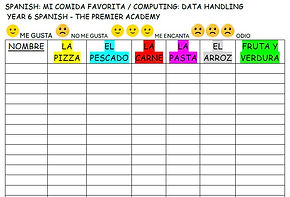
Word Processing - Working with documents
In KS2 computing lessons, we aim to make learning engaging and relevant by connecting word processing skills to other areas of the curriculum. For example, students use word processing software to create mind maps about computer systems, helping them understand the relationship between hardware and software. By combining these digital skills with their knowledge from subjects like Spanish and English, children not only improve their technical abilities but also develop creativity and critical thinking. Whether they're designing informative leaflets, visual comic strips, or mind maps, they learn to use fonts, images, and various formatting features to present their ideas in a clear and visually appealing way. This cross-curricular approach makes learning more meaningful, allowing students to see the real-world applications of what they’re studying while building their confidence with technology.


Comic Strip about the Spanish topic - La clase (year 4)
.png)
Mind map about computer systems. (Year 6)
Display with different brochures in Spanish about transports (year 5)
Celebrating World Art Day 2025
To celebrate World Art Day, which takes place during the week of 15th April in honour of Leonardo da Vinci’s birthday, our pupils took part in a vibrant and creative art project. This year, the focus was on iconic Spanish artists such as Salvador Dalí, Joan Miró, Pablo Picasso, Francisco Goya, Diego Velázquez, and El Greco.
Using a variety of digital art apps, the children explored these artists' unique styles and reimagined their masterpieces with creativity and respect for the originals. The results were both inspiring and impressive, showcasing our students’ talent and enthusiasm for art.







Recognition for Our Efforts in Promoting Gender Balance in Computer Science

As part or our ongoing commitment to fostering an inclusive learning environment, we recently participated in the professional development program "I Belong: encouraging girls into computer science." which focuses on strategies to inspire and support girls in pursuits interests and potential careers in computer science.
The TPA has ben awarded with a certificate demonstrating our dedication to "Improving gender balance in computer science." (attached). This recognition highlights our efforts to create a fairer learning environment where all students feel motivated and supported to get into computing.




